Dear CLAS Faculty and Staff,
As we increasingly transition to working from remote locations, I would like to request that as a default, all CLAS employees using the UF VPN to get access to work resources follow the advice provided by Ken Sallot. As the largest college in the university, we can easily reduce the load on UF VPN servers and help the campus manage its IT resources. The process is incredibly easy.
First install, the Cisco VPN: (https://it.ufl.edu/ict/documentation/network-infrastructure/vpn/) .
Second, Use the Cisco program to start the VPN connection and use the special form of your Gatorlink username and your usual password. On my remote screen it looks like this:
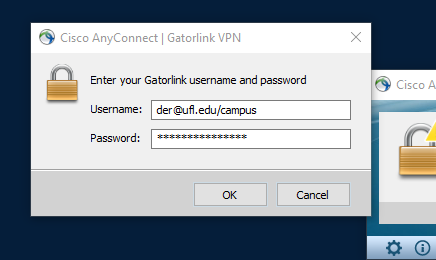
Click OK and that is it. See Ken’s note below on the benefits and restrictions in using this login.
Thanks for taking this simple step to help our academic community!
Best,

David E. Richardson
College of Liberal Arts and Sciences Dean